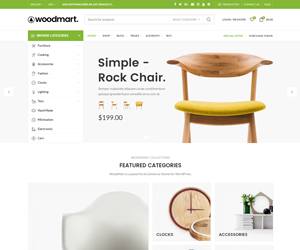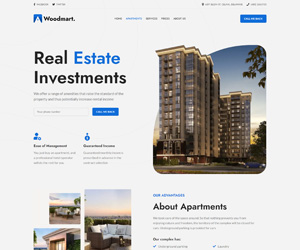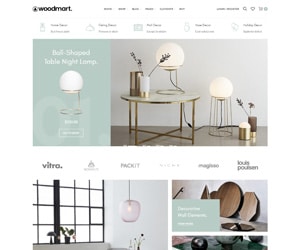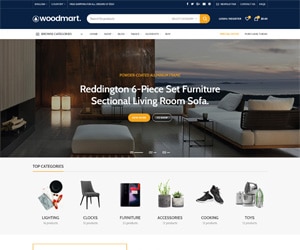FREQUENTLY ASKED QUESTIONS
There's no guarantee that you'll receive the exact product as shown in the picture when shopping online. It's important to consider the seller's reputation, read product descriptions and reviews, and be aware that slight variations might occur due to factors like lighting and angles in product images. If you have concerns, you can contact the seller's customer support and check their return policy.
- Physical Store: You receive a paper receipt at the time of purchase.
- Online Purchase: Look in your email for a confirmation email with the receipt.
- Online Account: Log into your account on the retailer's website to view your purchase history and receipts.
- Mobile Apps: Check the app's settings or account section for purchase history.
- Confirmation Page: After online purchases, save or take a screenshot of the confirmation page.
- Check Return Policy: Understand the return timeframe and condition requirements.
- Prepare Item: Keep it in original condition with packaging and accessories.
- Retrieve Proof of Purchase: Find the sales receipt or confirmation email.
- Contact Customer Support: Reach out to the retailer's customer service.
- Follow Instructions: They'll guide you on the return process.
- Ship or Return: Ship securely with provided label or follow in-person instructions.
- Track Return: If shipping, use a trackable method and keep the tracking info.
- Wait for Processing: After inspection, you'll get a refund or exchange.
Check the Retailer's Website: Keep an eye on the retailer's website or the product page. They might provide updates on restocking dates or options to receive notifications when the item is back in stock.
Contact Customer Support: Reach out to the retailer's customer support. They might be able to provide information about restocking plans for the specific item you're interested in.
Sign Up for Notifications: If the retailer offers this feature, sign up to receive notifications when the item becomes available again.
Explore Alternatives: If the item is not expected to be restocked in a timely manner, consider looking for similar products or alternatives.
Online Retailers: When you shop online, during the checkout process, you'll usually be prompted to enter your shipping address. This is where you want the order to be shipped. You'll need to provide your name, street address, city, state/province, postal code, and often your country.
Physical Stores: If you're making a purchase in a physical store, you'll provide your shipping address to the cashier during the transaction. If the store offers delivery services, they'll use the address you provide to deliver the order to your chosen location